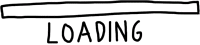Shredder converted to Imperial system (Inches)
- This topic has 87 replies, 24 voices, and was last updated 2 years ago by .
Hello everyone 🙂
After several days learning CAD and some 3D modeling tools, I have finally finished my conversion of the Precious Plastic Shredder to imperial units.
This is a request that tons of people have been making for months and there are a few machine builders who have managed to convert the drawings to inches, but for some reason no one else has shared the converted files with the community (something I consider very selfish).
These files have been checked from every single angle to make sure they will fit correctly. While these have not been used to build a real shredder yet for their final test, I will send them myself to a laser cutting company soon and will post the results here as soon as possible.
Without further ado, here are the technical details:
Steel equivalents
3mm = 1/8″ = 3.175mm
5mm = 3/16″ = 4.7625mm
6mm = 1/4″ = 6.35mm
Original metric design (inside lenght)
14 x 5mm rotating knives = 70mm (BOM shows 15 knives but only 14 are used in the shredder)
13 x 6mm spacers = 78mm
70mm + 78mm = 148mm total hex length (plus 85mm on each side of the hex bar)
New imperial design (inside lenght)
14 x 3/16″ rotating knives = 66.675mm
13 x 1/4″ spacers = 82.55mm
66.675mm + 82.55mm = 149.225mm total hex width (plus 85mm on each side of the hex bar)
Parts that had to be resized:
*Hex bar
*The original Hex bar had a total length of 318mm, with a central hex length of 148mm and 20mm diameter round ends with a length of 85mm each end.
*The imperial Hex bar has a total length of 319.225mm, with a central hex length of 149.225 and 20mm or 3/4″ diameter ends (you chose) with a length of 85mm each end. You can round this number to 320mm, or just do what I did and buy 1ft of hex bar, since you only need one end of the bar to hook up the motor, there’s no need to have 85mm of round bar on each side. Buying 1 ft of bar is normally cheaper than getting a custom cut. With a 1ft bar (304.8mm), you will end up with 85mm on one end of the bar, 149.225 in the center and the remaining end of the bar will be 70,575mm.
*Side panels (front, back)
*The front and back panels remains the same except for the slots where the middle panels are connected.
*The 1/4″ “side” (front, back) panels have 2 slots on each side, and those slots were originally 3.2mm wide to allow the 3mm middle panels to fit in and have some clearance. In inches, those middle panels are 1/8″ thick (3.175mm) and I made the slots 3.3mm (0.130″) wide to allow for 0.125mm clearance
*Middle panels
*The middle panel needed to be extended to fit the increase of length. The original panel was 149mm wide, the new panel is 150,8125mm wide (5.9375″).
*Also, the holes at both sides of the panel had to be enlarged, from 3mm to 1/8″
*The side inserts that connect the middle panels with the side (front/back) panels had to be enlarged a little bit, from 6mm to 3/16″
*Finally, all the slots (3 from the top and 5 on the bottom) where resized, repositioned and aligned to adjust to the new panel dimensions
*Side 1
*Adapted top and lateral inserts for 1/8″ thickness
*Side 2
*Adapted top and lateral inserts for 1/8″ thickness
*Bottom 1
*Resized from 149mm to 150,8125mm wide (5.9375″)
*All slots resized and repositioned proportionally to the new part length
*Bottom 2
*Resized from 149mm to 150,8125mm wide (5.9375″)
*All slots resized and repositioned proportionally to the new part length
*Top 1
*Length increased to 5.9375″ and all slot dimensions resized to fit into the middle panel slots
*Top 2
*Length increased to 5.9375″ and all slot dimensions resized to fit into the middle panel slots
*****************************************************
*Additional notes
*IMPORTANT: For the imperial version of the shredder I decided to use the 1″ hex bar files modified by @keesdeligt, since it’s much easier/cheaper to get 1″ hex bar than 27mm. Also, make sure to read the changelog at the bottom of this post, it shows important information about the hex bar and bearing spacers.
*Original BOM shows that for the part “Fixed Knife Small” 15 pieces are needed, but actually only 14 pieces are needed
*Original BOM shows that for the part “Knife3″ 5 pieces are needed, but actually only 4 pieces are needed. The total amount of knives used in the shredder is 14 not 15.
*This redesign of the shredder was made for black steel which is available in 1/8″, 3/16″ and 1/4”. It is my understanding that Inox Steel is available in different gauges. If you are interested on an imperial design of the shredder using inox steel gauges, just contact me and I might design a new set of files for inox steel gauges. I have zero knowledge on whats available for inox steel so you will have to tell me.
*This shredder design is based on the 2.0 version of the shredder, however, all the changes from 2.1/3.0 are fully compatible (new hopper and new sieve design)
Soon I will be sharing as well a new set of files in Imperial units for a Shredder twice as big, something like THIS
Changelog:
4/Feb/2018
*Fixed minor sizing issues with frame parts
*Appart from the .iam assembly file, I also included the assembly in .stp and .igs format
*Added pdf files with hex bar measurements, one for a 1″ hex bar with 3/4″ bores for 3/4″ bearings, and another for a 1″ hex bar with 20mm bores (original).
*While it is true that this design is made for Imperial units, there might be some people who already purchased UCFL204 bearings with 20mm bores, and that’s the reason why both hex bar designs were included.
*Added 2 additional files for the 1/8″ and 1/4″ bearing spacers for 3/4″ bearings in the DXF folder.
*If you are planning to use 3/4″ UCFL204 bearings then you will need to lasercut the files “1-8inch 2x BearingSpacer for 3-4inch Bearing.dxf” and “1-4inch 2x Bearing Spacer for 3-4inch Bearing.dxf”, and delete the files “1-8inch 2x BearingSpacer for 20mm Bearing.dxf” and “1-4inch 2x Bearing Spacer for 20mm Bearing.dxf”
*If you are planning to use 20mm UCFL204 bearings then you will need to lasercut the files “1-8inch 2x BearingSpacer for 20mm Bearing.dxf” and “1-4inch 2x Bearing Spacer for 20mm Bearing.dxf”, and delete the files “1-8inch 2x BearingSpacer for 3-4inch Bearing.dxf” and “1-4inch 2x Bearing Spacer for 3-4inch Bearing.dxf”
*Added 2 additional files for the 1/4″ bearing spacers for 3/4″ bores in the DXF folder.
*In case anyone is interested, found this deal on UFCL204 3/4″ bearings https://goo.gl/7Bg2WP
7/Feb/2018
*Fixed 0.007″ offset on “Bottom2” and “Top2” parts, updated download package with new dfx, ipt, igs and stp files
9/Feb/2018
*I was told by my waterjet cutting company that they had problems opening the DXF files because they were in 2018 format and they only supported AutoCad 2013, so I added an separate folder into the download package with AutoCad 2013 format files and kept the 2018 files as well because why not…
23/Feb/2018
*Finally received the water cut pieces and after a visual inspection and a few measurements with my caliper they look perfect. I’ll upload some photos soon and will report back once I have assembled the shredder
02/Mar/2018
*I finished sanding and grinding all the parts and also milled my jimmy-hex-bar (more info HERE). So far everything looks perfect and all the pieces fit as expected, you can see some pictures at the botom of this thread HERE. I’ll upload more content in the next 1 or 2 days once I finish the shredder and it’s fully assembled.
16/Mar/2018
*Habemus shredder 🙂 I just finished assembling the shredder and it runs smoothly, so we can call this design a success! Some pictures down below.
That’s useful information. Thank you. I just remember the official assembly video saying something about less welding and mentioning the sieve. I would kind of like the convenience involved with an easily removable sieve but eh 🤷♂️
This shredder design is based on the 2.0 version of the shredder, however, all the changes from 2.1/3.0 are fully compatible (new hopper and new sieve design)
This is my biggest fear right here. I’m trying to send the 2.1 designs off to a shop to get the pieces made but the 2.0 design is the de facto so I would have no idea how to easily get these conversions to a shop. Isn’t pretty much the only difference a few holes and one less weld spot? Idk, I’m probably overthinking it.
@xxxolivierxxx Thanks! I will double check the reducer but I think it should work, its definitely a beast of a machine. Its nearly as heavy as the motor. 😀
Good luck with your shredder @chicks
Your gearbox has a pretty good reduction factor, and that motor should give you around 395.59 n.m of torque which is spot on for the shredder. Just make sure your gearbox is good enough for a 2hp motor, there are some gearboxes with lots of reduction but they are made for garage doors and other low torque applications so they only support ~0.5hp motors
If you haven’t purchased your couplings yet, I recommend Martin roller sprocket couplings, they are amazing and super cheap, I paid around $27 for 2 sprockets plus the double chain. They do allow for some misaligment as well thanks to the chain https://www.amazon.com/Martin-Roller-Sprocket-Hardened-Bored/dp/B004JXWHU0/ref=sr_1_1?ie=UTF8&qid=1528433529&sr=8-1&keywords=martin+sprocket
All set to cut my pieces on Monday at school, I was able to get a grant for the metal and I picked up a 50:1 gearbox at the scrap yard for super cheap this morning. 😀 Looking at a single phase 2HP 1800rpm 115-230V and wondering if its going to be enough to power the shredder…
Hello @chicks
The parts you are looking for are “UCFL204 Bearings”
When you buy them, make sure to select the proper bore diameter, some of them are 3/4″, 1″, 20mm, etc…
Hi, I’m new to this forum so I’m sorry if this question has been asked before or if it should just be understood knowledge, but I’m in the process of trying to build my own machine as part of my metal fab class and I’m wondering how to source the coupler that is holding the hex bar in place that turns the blades as it looks like a bought material. Is it a standard size or specific brand? Thank you, your help is much appreciated!
Hi @xxxolivierxxx,
First of all, thank you for taking the time to convert this to Imperial! I’ve got a couple quick questions for you or anyone else that has completed a build from these designs. In most of this thread and in the DXF files, the three sheet depths are set at 1/8″, 3/16″, and 1/4″. However, in the Additional Notes section of the post, it calls for 5/16″ instead of 3/16″:
*This redesign of the shredder was made for black steel which is available in 1/8″, 5/16″ and 1/4”.
Is that a typo or something specific to black steel? Also, where does one go about purchasing the steel sheets themselves? I’ve never had to buy steel sheets before so I’ve been searching online and it seems like none of the sites I’ve visited have all three depths available in a single type of steel.
Thanks!
Wow, thank you @perin! I will look through this and see what we need. I am only hoping to facilitate the development of this project, Hal who owns a welding shop here in Los Barriles is who will be operating the project so I will follow up with Hal to see what more is needed.
https://www.ginifab.com/feeds/cm_to_inch/
This is an online length converter, convert millimeters(mm) to inches, centimeters(cm) to inches, inches to cm, inches to mm, include fraction and decimal inches, with a ruler to show the corresponding of units, understand your question with the best visualization.How to use this toolTo convert MM to fractional inch, fill number into the blank MM, e.g. 16 mm ≈ 5/8 inchTo convert CM to fractional inch, fill number into the blank CM, e.g. 8 cm ≈ 3 1/8″, use smaller scale(1/32″), 8 cm ≈ 3 5/32″Use 1/8″ graduations, 10cm ≈ 4″ ; Use 1/16″ graduations, 10cm = 3 15/16″ ;To convert fractional inch to mm or cm, fill fraction into the blank Fractional inch, e.g. 2 1/2″ = 2.5″To convert decimal inch to fractional inch, fill decimal inch into the blank Decimal inch. e.g. 3.25″ = 3 1/4″Adjusting this virtual ruler to actual sizeThe diagonal screen is 15.6″(inches) of my laptop computer, resolution is 1366×768 pixels. I google the PPI reference and found 100 PPI to my screen, after i measure the size of virtual ruler by a actual ruler, i found the markings are not very accurate at 30cm, so i set the default pixels per inch(PPI) is 100.7 for myself.
If you would like this online ruler in actual size, you can set the pixels per inch (PPI) according your own device.
https://www.ginifab.comfeeds/cm_to_inch/
Hey Charlie.
I am working on this conversion project now. I live in La Paz, but work has me traveling a lot… currently in Vallarta. Add me as a friend and I will upload the .pdfs as soon as I finish with the project. It may be a few weeks yet.
Is it possible to get these designs in a .pdf format similar to the design available from Precious Plastic? I am in Baja Mexico where few people have computers or internet. I printed the Metric PDF shredder design available from Precious Plastic but the welder/builder I’m working with needs them in standard and I don’t have the capability to turn the .ipt or .dxf files into paper blueprints. Thanks!
Charlie
Hey all,
I have updated the imperial dimensioned files in SolidWorks. I am also working on producing this new dimensioned unit. The lower support frame has also had material changed to meet local material supply here in Alberta, Canada
I will keep you informed of the progress I make on this.
Thank you Oliver,
I’ll go ahead and use the imperial files, i appreciate the response.
I’m going to try and source the materials and find a laser cutter myself but its nice to see a price point for all the parts.
Hello @jordisabate
The current Precious Plastic shredder has reached a point of maturity in which no major upgrades or improvements are planned. In the event of such an upgrade for Precious Plastic V4, it would probably involve a total redesign of the existing shredder, which means that it would not matter if you made yours with imperial or metric steel.
Also, if you want to avoid the troubles of making the shredder yourself, you can buy one fully assembled from Justin Carven, his contact is here https://www.preciousplastic-usa.com/contact
I notice you that several people are using non-stainless steel for the shredder. How well does this perform? I’d have thought that the steel would rust pretty quickly unless the plastic is always 100% dry?
@nimrodmachine
Maybe the files are in MM, or maybe autocad is configured to automatically convert inches to mm. Either way, you should be good, because 1 inch = 25.4 mm
Just make sure units are not interpreted as 25.4″ because you will end up with a house-sized shredder 🙂
I may be missing something, but are these prints available for download? I can’t seem to find them. The metric prints in the downloadable zip file aren’t fully dimensioned, so I can’t do the conversion myself either. Are there more detailed prints available somewhere?
@tonyman read the information of the link you are sharing my friend 🙂
My imperial files have been tested and they work perfectly, I have made 2 shredders with them already.
Hello @kidtasticplastic
Everything looks good, the 11 gauge steel is not exactly 1/8″ but with some tweaking and adjusting you can make it work
I found a 1750rpm 1/4HP dc motor with a 50:1 ratio gear box.
Should give me about 50Nm and from all the threads on this subject it seems too small. Time will tell.
I will start a new thread once I get some parts cut out.
I figured I would do my best during assembly to get everything really cleaned up and I am actually going to sharpen the blades and cutting surfaces to give it a better chance.
I will have all this in my thread when I start one.
@yukonelius My pleasure, glad to hear that you found the files useful. Please create a new topic and share the progress of your shredder construction process 🙂
Which motor and gearbox ratio did you find?
@dixon Sorry for the late answer, the steel sheets were 1/8″, 3/16″ and 1/4″
All that info is on the topic.
Hey there! What size flat stock are those sheets the parts were cut out of?
Thanks!
My pleasure @chadiator
I already sent those files to my local WaterJet company, as soon as I get the parts back I’ll report a status so that other people in the community can be more confident about using them 🙂
You must be logged in to reply to this topic.